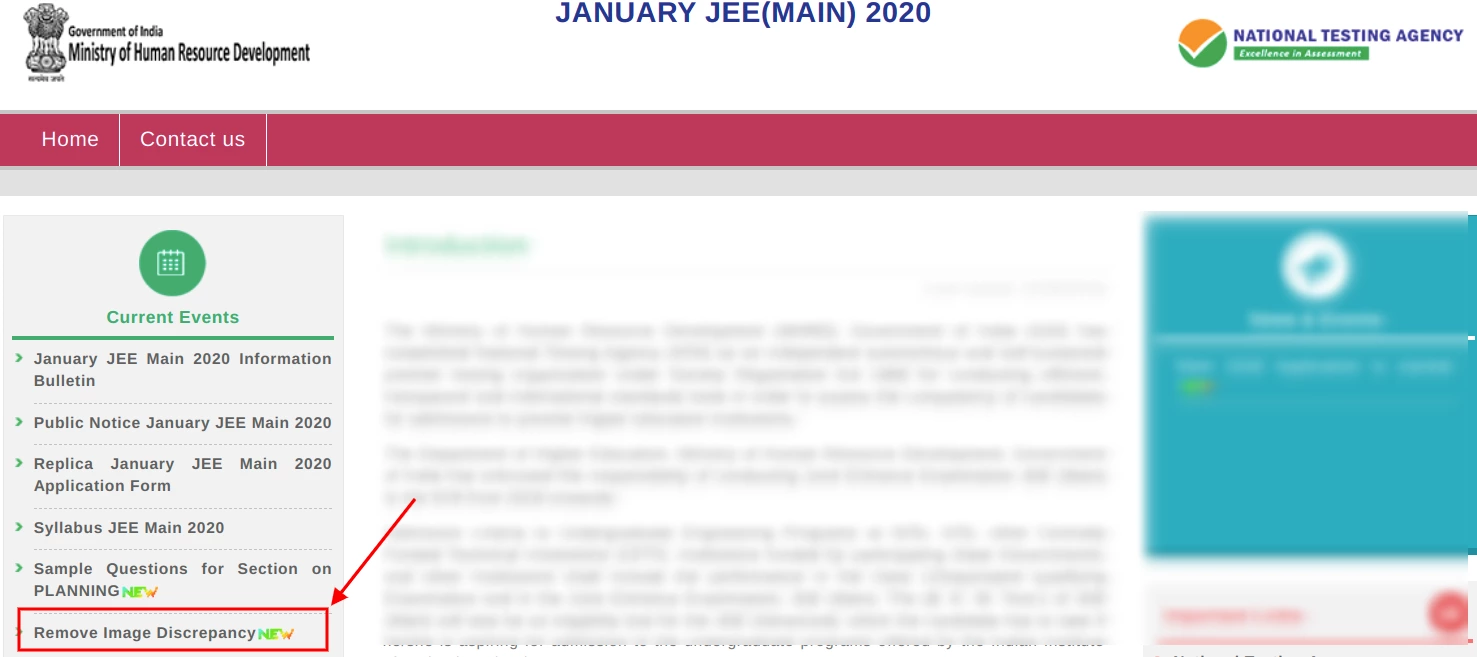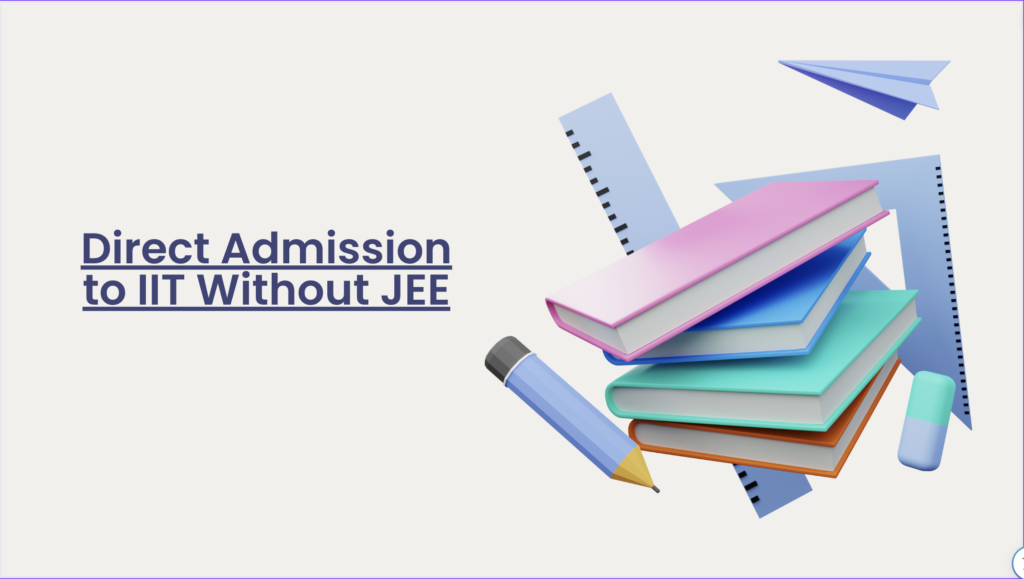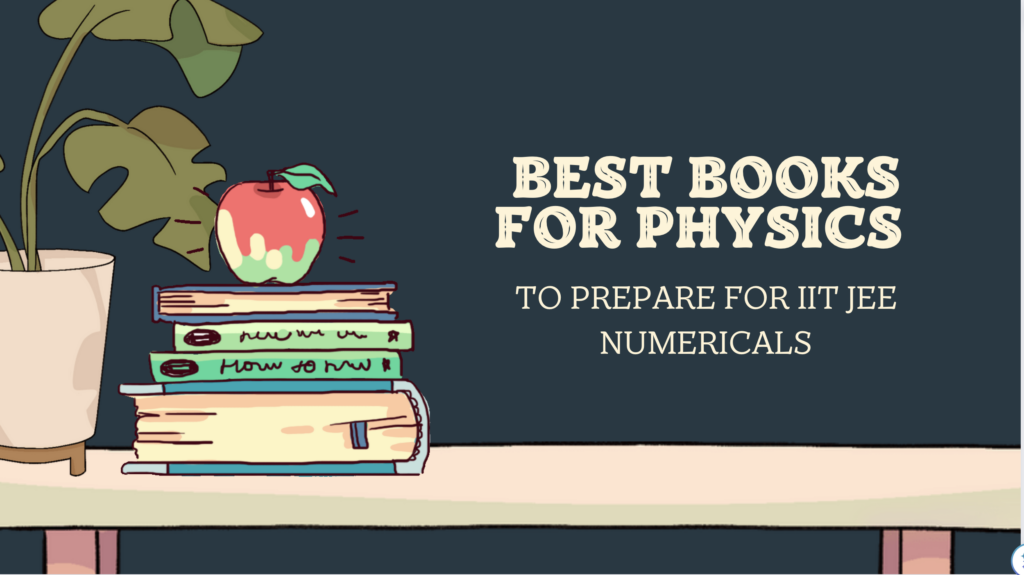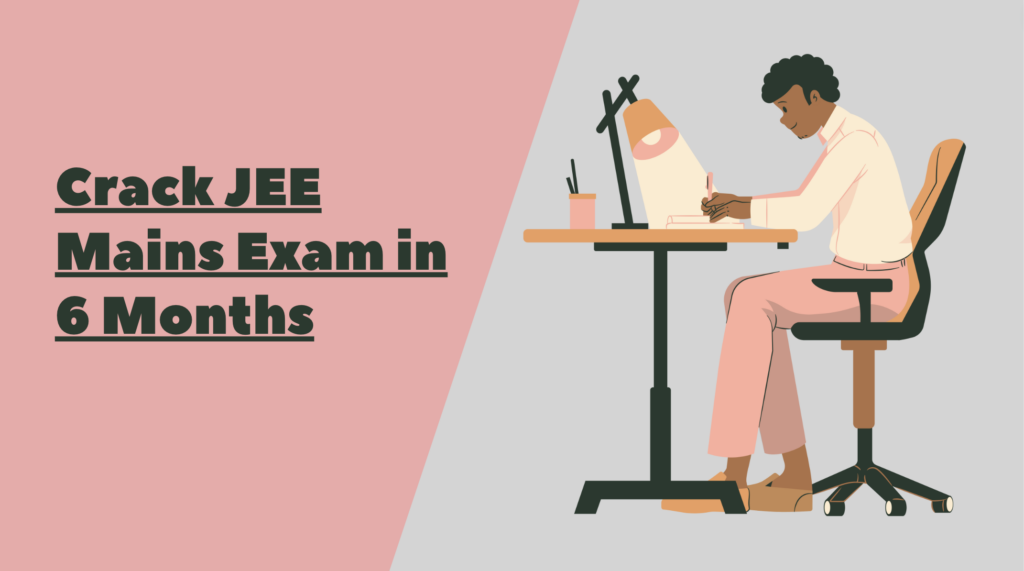JEE Main 2020: Image Correction Link Activated
The National Testing Agency (NTA) has now activated the JEE Main 2020 Image Correction Link. It allows the candidates to correct any image that is uploaded incorrectly. IIT JEE aspirants can re-upload the photos as per the stated procedure under the information bulletin.
JEE Main Image Correction link is essential for modifying the errors that are caused during upload of candidate’s image. Incorrect image may lead to even cancellation of your JEE Main 2020 application form. Therefore, it is crucial to upload the image according to the NTA specified procedure if not, you must use a link to correct and make modifications promptly. If you need to make any changes in the image, it is best done at the earliest. The JEE Main 2020 applications form will be over by 30th September 2019 after which you cannot make any changes and your application form may face rejection. JEE Main 2020 examination is scheduled from January 6 to January 11. It will be in the computer-based (online) format.
Important dates for JEE Main Image Correction (Photograph and Signature)
|
JEE Main 2020 Image Correction |
Important Dates |
|
Start date |
12 Sep 2019 |
|
Last date |
Not announced |
Listed Below Are The Simple Steps To Make Corrections In Your Jee Mains Image
Visit the JEE Main Website
To get access to the JEE Main 2020 Image Correction Link, you need to visit the official website of JEE Mains first. Their official website is www[dot]Jeemain[dot]nic[dot]in.
Check for the Current events option
On the Home Page, now navigate to the section that displays the current events of the JEE Mains 2020 Examination. Under this find the JEE Mains 2020 correct link for image correction, that states Remove Image Discrepancy. Click on this link. See the image below.
Log in into Your JEE Main Account
To correct the uploaded image you are required to log in to your application. You can log in using your application number and password. Enter all the details meticulously and hit log in.
Read the Instructions Carefully
Before making any modifications in the image, make sure to read all the instructions carefully to avoid any further discrepancies. These guidelines provide the scheme of steps to edit your picture. (Check below guidelines)
Upload the New Image
Once you have understood the instructions, you may now make the relevant changes. You might have to scan the image again, but you cannot entirely change the image. This facility is to make amendments in the image that has been uploaded originally in the application form.
Save the Final Image
After uploading, do not forget to save your JEE Mains 2020 application form. In case you fail to save the form, your JEE Mains application form will not save the changes. It may even lead to form rejection.
Things To Know To Upload Correct Images
You must keep a note of the following aspects:
- The scanned images should be only in .jpg or .jpeg format.
- The file size should be of 10 KB – 200 KB for candidate’s image and for signature, it should be 4 KB – 30 KB.
- Photograph should be clear with no red-eye, hat, glare, etc.
- The applicant’s name and date of taking the picture should be printed on it.
- The signature should be in running handwriting.
- Scanned signature should be done only on a white paper.
|
Specifications |
Photograph |
Signature |
|
Image Format |
JPEG or JPG |
JPEG or JPG |
|
Image Size |
10 kb to 200 kb |
4 kb to 30 kb |
|
Image Color |
Black-and-white or color (both allowed) |
– |
|
Other specifications |
Should be of good contrast |
– |
Fee Criteria for JEE Main 2020 Application Form Correction
The applicants may need to pay a small one-time fee for the application form correction to make changes in the following sections:
- Change of the category
- Change of the gender
- For a change of choice of the paper – ₹ 200 extra