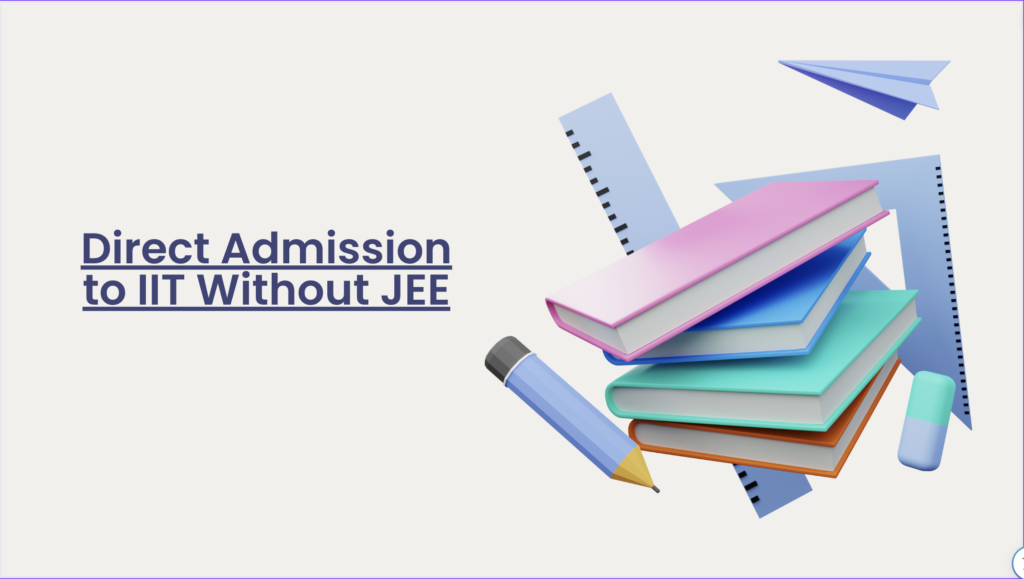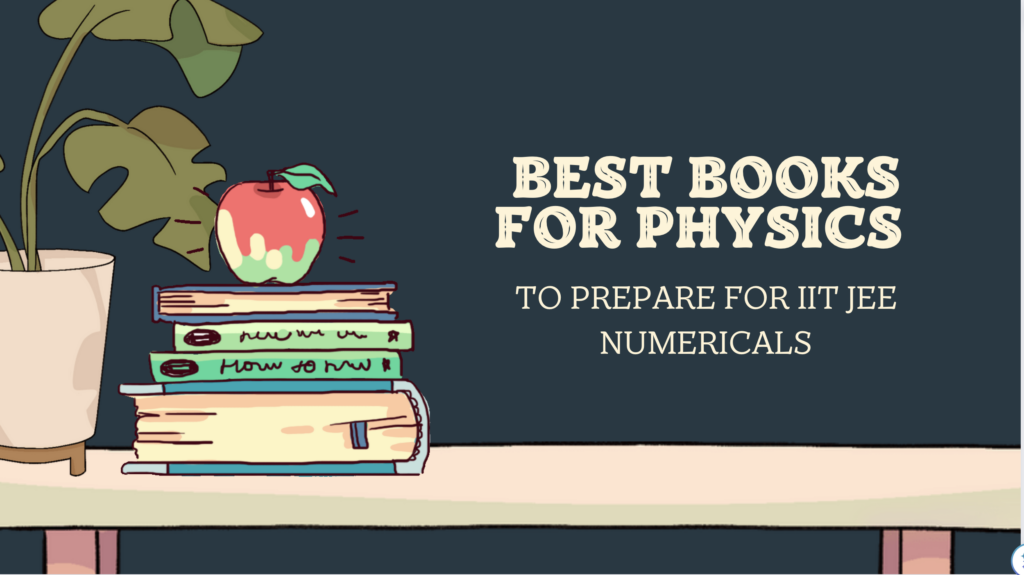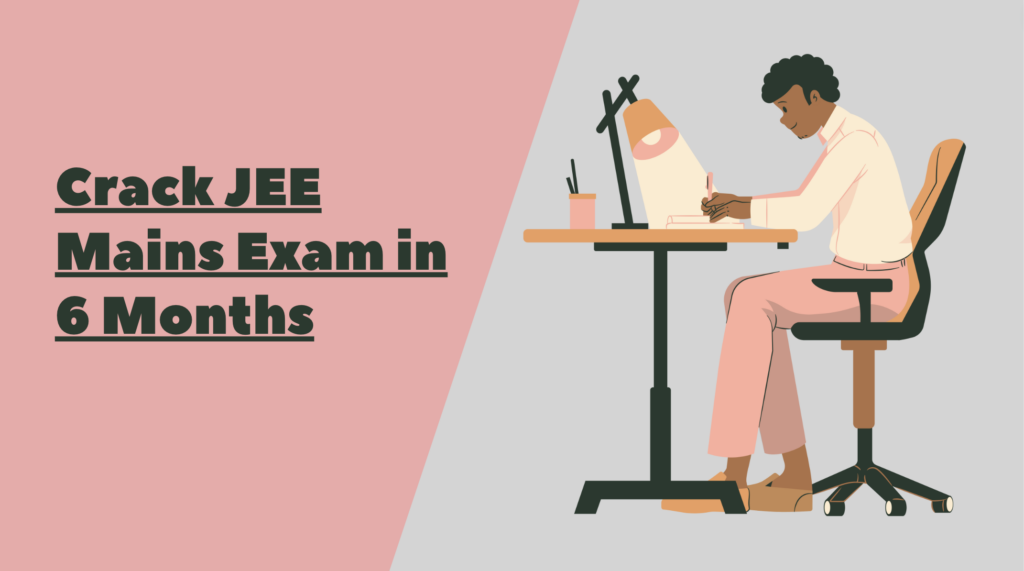Documents Required to Appear in JEE Main 2020
JEE Main 2020 Application Form: The online registration for JEE Main 2020 examination for January session will begin from September 3rd and last date of application form submission is September 30th. Candidates can apply at nta [dot] ac [dot] in or jeemain [dot] nic [dot] in.
JEE Main 2020 Application Form: Documents Required
To be able to apply for JEE Main 2020 entrance test you need to upload certain mandatory documents. Here is a list for documents to keep handy before to go for JEE Mains 2020 registration online:
Documents that you need to upload
- Scanned passport size photograph
- Scanned image of Signature
Documents that you need to refer to
- Date of birth as mentioned on class 10 certificate
- Class 10 and class 12 mark sheet
- EWS, PWD, SC/ST or another reservation certificate, if applicable
- Education qualification certificates
- Net banking / Debit Card / Credit Card for online payments
The JEE Main Application Form Requirements are tabulated below:
|
JEE Main Application Form Requirements For Indian Students |
JEE Main Application Form Requirements For Foreign Students |
|
Most Recent Photograph in JPEG Format |
Photograph in JPEG Format |
|
Scanned image of Running hand signature in JPEG Format |
Scanned image of running hand signature in JPEG Format |
|
Aadhaar Number or any other ID card including: Passport Number/Ration Card Number/Bank Account Number or any other valid Government ID Number (any one of the proof) |
Identity proof |
|
Class 10 Mark sheet |
Citizenship certificate/Passport of both the parents |
|
Caste Certificate for SC/ST |
Birth certificate for age proof |
|
Class 12 Mark sheet |
Class XII mark sheet/certificate (must clear 75 % cut-off) |
Upload Scanned Photograph and Signature in JPEG File Format
Candidates must upload the photograph and signature image in the below given format. To upload the documents, you need to click on “Upload Scanned Images” tab. The important instructions for the scanned documents are given below:
Applicant’s Photograph
Your photograph should be of high quality more than 10kb and less than 200 kb in size. Upload the photograph in JPEG format.
Noteworthy Instructions while uploading Photograph are as follows
- Upload a recent passport size color or black/white photo.
- Your face must be clearly visible in the picture; without any blur.
- The ideal size of photograph is 3.5 cm x 4.5 cm (width x height)
- The size of the file should be between 10Kb to 100 Kb.
- Upload a scanned image either be jpg or jpeg.
- Photograph should have a print the name of the applicant and date of taking that picture.
- Photograph must be captured a light-colored, rather white background.
- Keep your face relaxed while clicking the picture and look straight towards the camera.
- There should not be any "red-eye".
- Candidate should not be wearing any goggles, however, specs are allowed. Ensure that there are no reflections.
- Polaroid photos are not accepted. Your eyes must be clearly visible.
- Hats, caps and dark glasses are not acceptable. However, religious headwear is permissible. It mustn’t cover your face.
EWS category for JEE Main 2020
While applying in EWS category, you have to choose the category in application form as "EWS". Make sure to upload your EWS certificate along with the application form.
Applicant’s Signature
Candidates should attach scanned image of signature and your father’s / mother’s / guardian’s signature. The dimensions for signature is 3.5cm X 1.5cm, it should be in JPEG format. The file size should be more than 4kb and less than 30 kb in size. Make sure to sign in running hand writing manner. Listed below are the essential signature related specifications:
- Signature should be on a white paper with Black or Blue ink pen.
- Your signature on the attendance sheet at the time of examination and on the call letter should match the uploaded signature. In case of any mismatch, you are liable to lose your candidature.
Format for uploading the photograph and signature documents
|
Scanned Document |
Photograph |
Signature |
|
File Format |
JPG/JPEG |
JPG/JPEG |
|
Size |
10KB to 200KB |
3.5cm x 4.5cm |
|
Dimension |
4 KB to 30KB |
3.5cm x 1.5cm |
Once you’ve uploaded the scanned copy of documents, click on review button and check whether all the details filled by you is correct or not. Make changes wherever necessary.