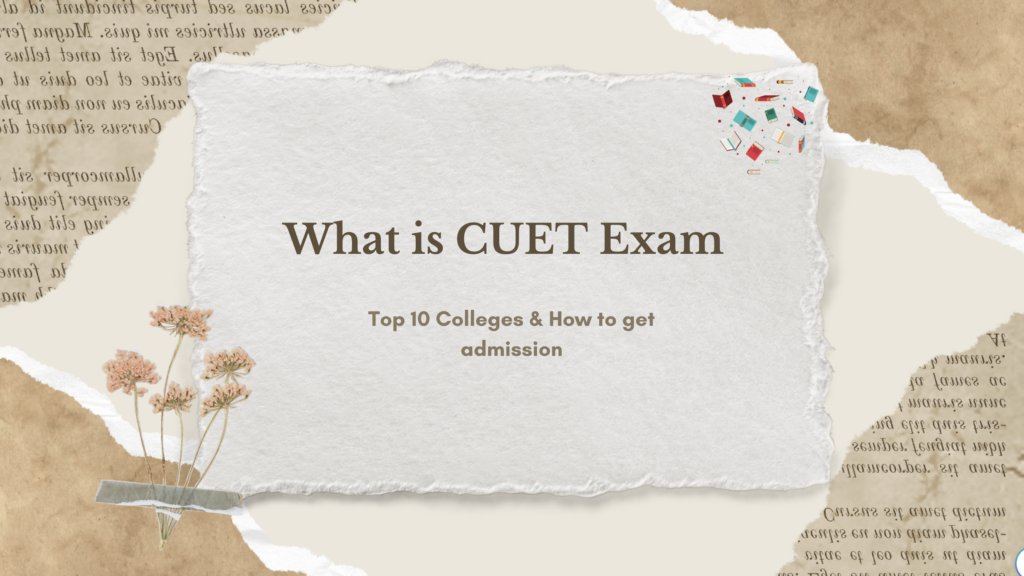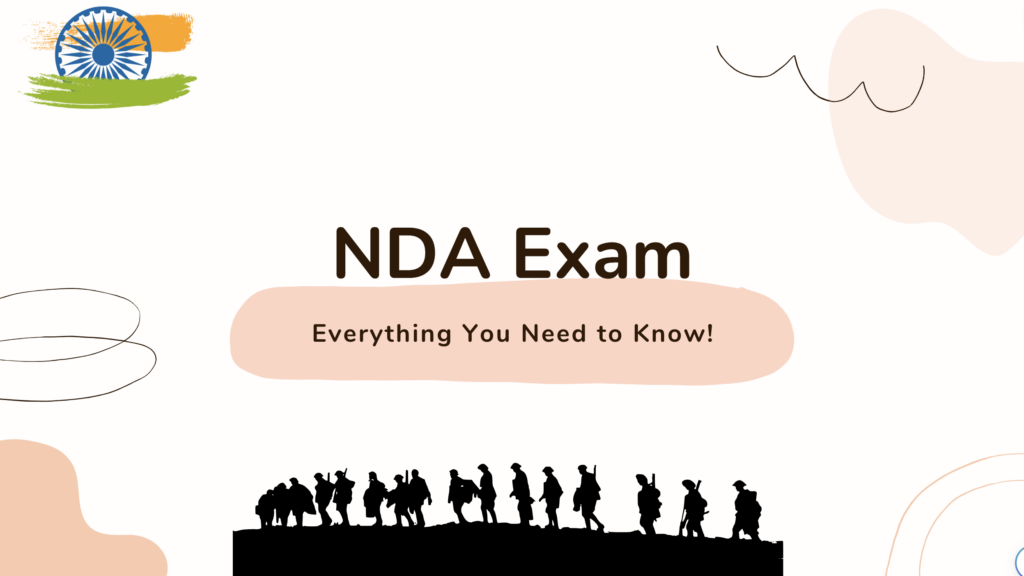UPSC 2021: CSE Prelims Result Announced – Check now
The Union Public Service Commission (UPSC) has announced the result of the Civil Services (Preliminary) Examination 2021. The UPSC CSE was conducted on October 10, 2021. Students who appeared in the UPSC 2021 CSE Prelims can check their results at the official website – upsc (dot) gov (dot) in. The exam was conducted in 2 shifts with General Science (GS) I conducted in the morning shift and Civil Services Aptitude Test (CSAT) in the afternoon shift. As per the experts’ reviews, the paper was moderate in level of difficulty.
UPSC CSE 2021 Prelims Result: Steps to check
Follow the steps mentioned below to check the UPSC CSE result –
Step 1: Go to the official website of the UPSC i.e., upsc (dot) gov (dot) in
Step 2: Under the ‘what’s new’ section of the website Home, click on the link that reads – “Result: Civil Services (Preliminary) Examination, 2021”
Step 3: In the PDF file, check your registration number
Successful candidates will now go for the next stage the UPSC CSE Mains which will be conducted in January 2022. The official notification released by the UPSC reads, “The candidature of these candidates is provisional. In accordance with the Rules of the Examination, all these candidates have to apply again in the Detailed Application Form-I (DAF-I) for the Civil Services (Main) Examination, 2021. The dates and important instructions for filling up of the DAF-I and its submission will be announced in due course on the website of the Commission.”
Candidates should note that the UPSC CSE prelims are only a qualifying stage and the marks obtained at this stage are not included in the final UPSC CSE cut-off. The UPSC prelims marks scored by both recommended and non-recommended candidates along with the cut-off of each stage will be declared after the announcement of the final result of UPSC CSE. “Candidates are also informed that marks, cut off marks and answer keys of CS (P) Examination, 2021 will be uploaded on the Commission’s website i.e. https://upsc.gov.in only after the entire process of the Civil Services Examination, 2021 is over i.e., after the declaration of the final result,” added UPSC notification.
UPSC ESE 2021 Admit Card for Mains Released
Earlier, the UPSC had released the admit card for Engineering Services Examination (ESE) for the Mains paper. The UPSC ESE 2021 admit card for Mains was released in online mode on the official website i.e. upsc (dot) gov (dot) in. Candidates who qualified in the UPSC ESE preliminary examination can download the admit card till November 21, 2021, using their login credentials like the registration number and password.
“The candidates may download their e-admit cards from the commission’s website around 3 weeks before the commencement of the Engineering Services (Main) Examination, 2021. Candidates are also informed that marks and cut-off marks of Engineering Services (Preliminary) examination, 2021 will be uploaded on the commission’s website i.e., upsc.gov.in after the entire process of Engineering Services Examination, 2021 is over,” the Commission stated in an earlier notification.
The exam is scheduled for November 21, 2021. The mains exam will be held in a descriptive mode, unlike the prelim which was conducted in multiple-choice mode.
For details read – UPSC ESE 2021 Admit Card for Mains (OUT), Download Now
UPSC 2021 – Frequently Asked Questions (FAQs)
Question: What is the exam date of UPSC CSE prelims 2021?
Answer: The UPSC CSE prelims exam was conducted on October 10, 2021.
Question: What is the official website of the UPSC to check UPSC 2021 CSE Prelims Result?
Answer: Candidates can check the UPSC 2021 CSE Prelims Result at the official website of the UPSC i.e. upsc (dot) gov (dot) in.
Question: How can I apply for UPSC 2021?
Answer: Candidates can apply for the UPSC 2021 CSE by visiting the official websites of UPSC i.e. upsc (dot) gov (dot) in.
Question: When was the UPSC 2021 CSE notification released?
Answer: The UPSC 2021 CSE notification was released on March 4, 2021.
Further readings –
- UPSSSC PET Result 2021 (OUT): Download Scorecard Now
- CBSE Term 1 Exam 2021: Check Class 10, 12 Exam Pattern Here