Using a suitable example, explain the steps to be followed for drawing different types of diagrams and charts in MS Excel.
Step1: Enter the data in worksheet.
Step 2: Select the cells dragging mouse (right button pressed) over the cells.
Step 3: Click on Chart Wizard. This will open step 1 of 4 of Chart Wizard.
Step 4: Double click on the simple bar diagram in the box Chart Sub type. The woill lead you to step 2 of 4 Chart Wizard.
Step 5: Choose the type of chart want and click on ok button.
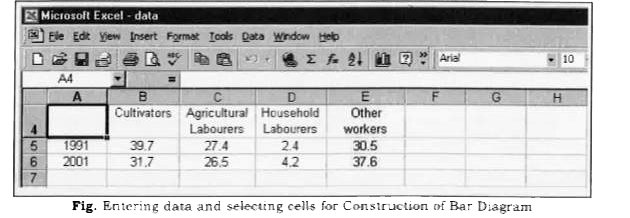
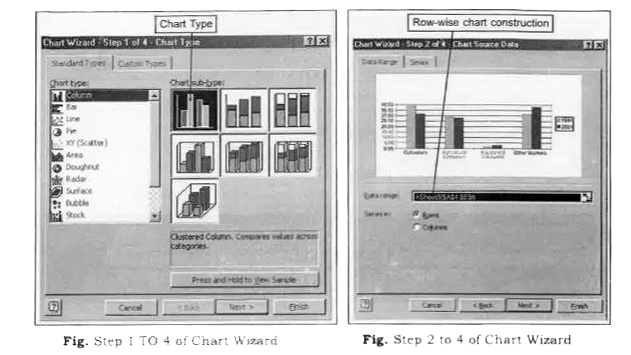
Topper's Solved these Questions
- USE OF COMPUTER IN DATA PROCESSING AND MAPPINGBook:FULL MARKSChapter:USE OF COMPUTER IN DATA PROCESSING AND MAPPINGExercise:ADDITIONAL QUESTIONS SOLVED (LONG ANSWER QUESTIONS)
Explore 1 Video
- USE OF COMPUTER IN DATA PROCESSING AND MAPPINGBook:FULL MARKSChapter:USE OF COMPUTER IN DATA PROCESSING AND MAPPINGExercise:ADDITIONAL QUESTIONS SOLVED (VIVA VOCE QUESTIONS)
Explore 6 Videos
- USE OF COMPUTER IN DATA PROCESSING AND MAPPINGBook:FULL MARKSChapter:USE OF COMPUTER IN DATA PROCESSING AND MAPPINGExercise:ADDITIONAL QUESTIONS SOLVED ( SHORT ANSWER QUESTIONS)
Explore 1 Video
- TRANSPORT AND COMMUNICATION Book:FULL MARKSChapter:TRANSPORT AND COMMUNICATION Exercise:WORKSHEET
Explore 9 Videos
- WATER RESOURCESBook:FULL MARKSChapter:WATER RESOURCESExercise:WORKSHEET
Explore 9 Videos
Similar Questions
Draw the diagrams of different types of aestivation.
View SolutionWith the help of a suitable example, explain protandry.
View SolutionExplain with suitable example, how the molecularity of a reaction is different from the order of a reaction ?
View SolutionWhat is 'RNA' ? Explain different types of non-genetic RNA with diagrams and functions.
View SolutionDescribe the reflex action with the help of labelled diagram.
View SolutionExplain with suitable examples the different types of phyllotaxy?
View Solution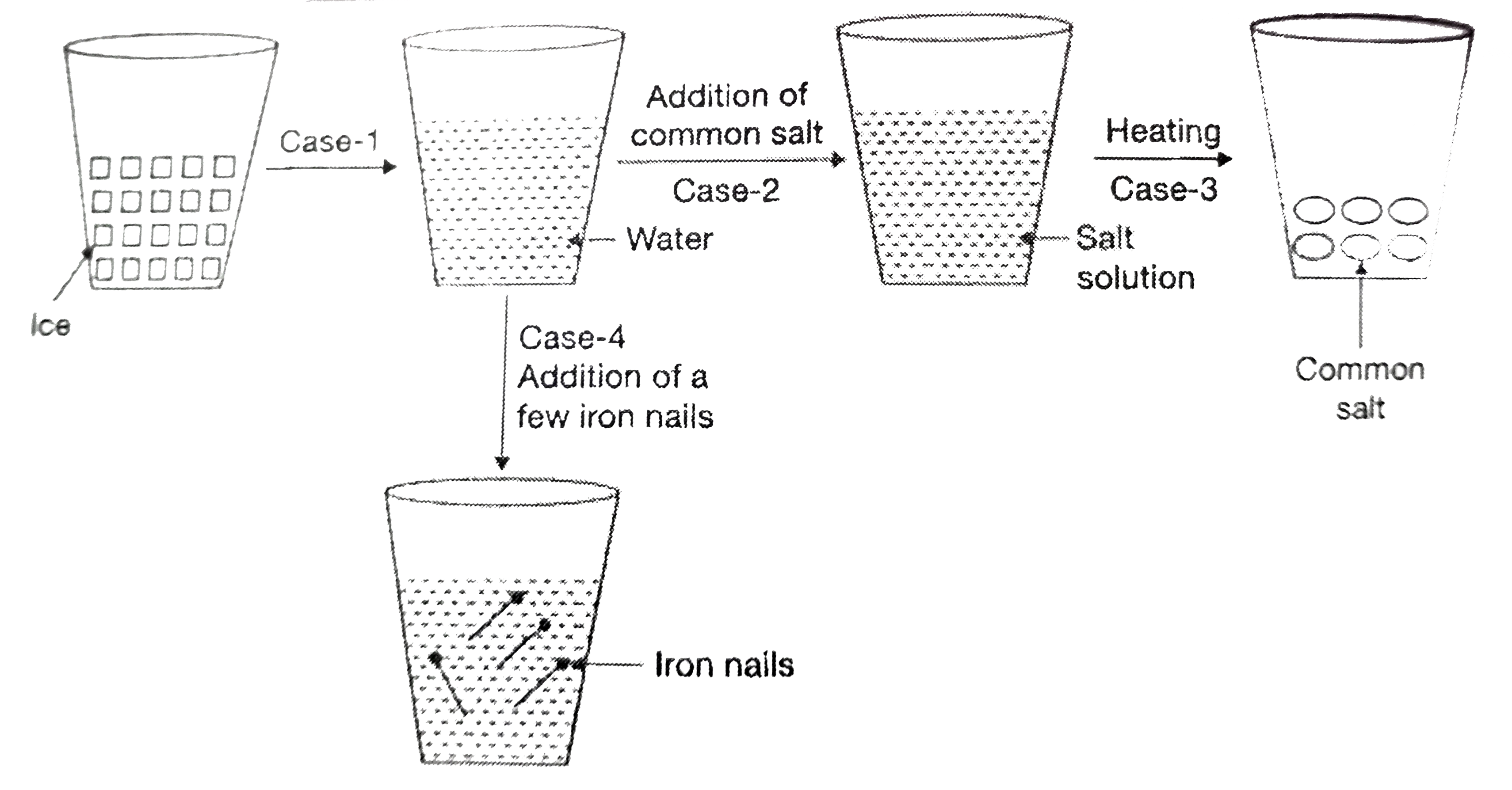
Explain the type of changes involved in the above chart.
View SolutionExplain the keyboard functions of MS Excel.
View SolutionExplain with the help of a labelled diagram the underlying principal and working of a step-up transformer, why cannot such a device be used to step-up d.c. voltage ?
View SolutionExplain the cross-cutting differences with suitable examples.
View Solution