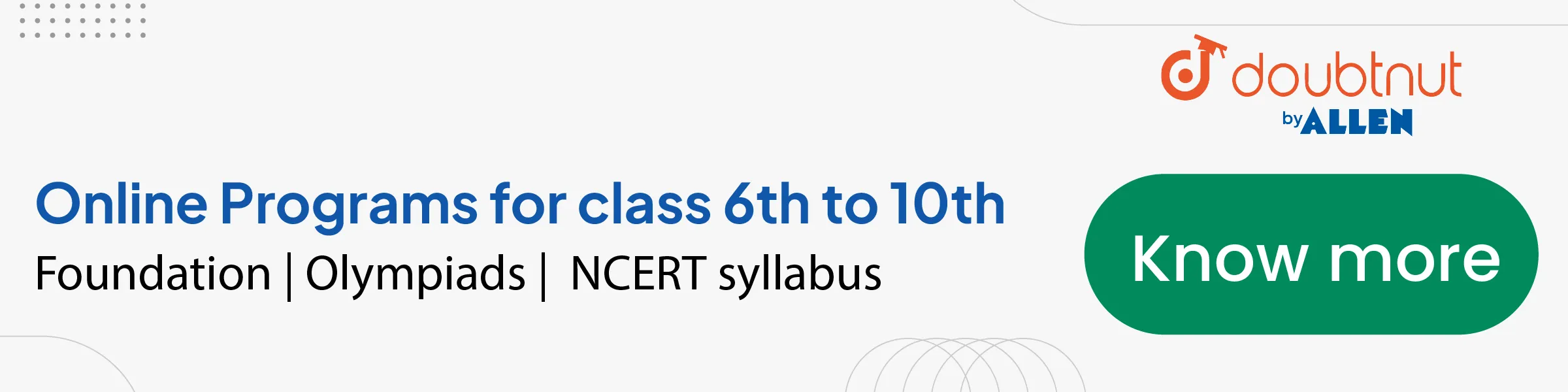Draw a diagram showing the temperature of various layers of water in an ice covered pond.
To draw a diagram showing the temperature of various layers of water in an ice-covered pond, follow these steps:
1. Draw the Ice Layer:
- Start by drawing a horizontal line at the top of your paper to represent the surface of the ice. Label this layer as "Ice Layer" and indicate that its temperature is 0°C (the freezing point of water).
2. Draw the Water Layers Below the Ice:
- Below the ice layer, draw a series of horizontal lines to represent different layers of water. You can draw four lines to represent four different layers of water.
3. Label Each Water Layer with Temperature:
- Starting from the layer just below the ice, label it as "Layer 1" and write the temperature as 0°C (since it is in contact with the ice).
- The next layer down (Layer 2) should be labeled with a temperature of 1°C.
- The third layer (Layer 3) should be labeled with a temperature of 2°C.
- The fourth layer (Layer 4) should be labeled with a temperature of 3°C.
- You can also indicate that the temperature continues to rise as you go deeper, so Layer 5 can be labeled as 4°C.
4. Indicate Temperature Gradient:
- Draw arrows or lines to show that the temperature increases as you move downward through the water layers. This indicates the temperature gradient in the pond.
5. Add Density Information:
- You can also add a note that states "Density increases with depth" to indicate that as the temperature increases, the density of water also increases (since ice is less dense than liquid water).
6. Final Touches:
- Make sure to label the entire diagram clearly, including the pond and the ice layer. You can also add a title to your diagram, such as "Temperature Distribution in an Ice-Covered Pond".
Diagram Example:
−−−−−−−−−−−−−−−−−−−−−−−−−−−−−−−−−−(IceLayer,0°C)|||Layer1(0°C)||||Layer2(1°C)||||Layer3(2°C)||||Layer4(3°C)||∣|Layer5(4°C)∣−−−−−−−−−−−−−−−−−−−−−−−−−−−−−−−−−−
- Start by drawing a horizontal line at the top of your paper to represent the surface of the ice. Label this layer as "Ice Layer" and indicate that its temperature is 0°C (the freezing point of water).
- Below the ice layer, draw a series of horizontal lines to represent different layers of water. You can draw four lines to represent four different layers of water.
- Starting from the layer just below the ice, label it as "Layer 1" and write the temperature as 0°C (since it is in contact with the ice).
- The next layer down (Layer 2) should be labeled with a temperature of 1°C.
- The third layer (Layer 3) should be labeled with a temperature of 2°C.
- The fourth layer (Layer 4) should be labeled with a temperature of 3°C.
- You can also indicate that the temperature continues to rise as you go deeper, so Layer 5 can be labeled as 4°C.
- Draw arrows or lines to show that the temperature increases as you move downward through the water layers. This indicates the temperature gradient in the pond.
- You can also add a note that states "Density increases with depth" to indicate that as the temperature increases, the density of water also increases (since ice is less dense than liquid water).
- Make sure to label the entire diagram clearly, including the pond and the ice layer. You can also add a title to your diagram, such as "Temperature Distribution in an Ice-Covered Pond".
−−−−−−−−−−−−−−−−−−−−−−−−−−−−−−−−−−(IceLayer,0°C)|||Layer1(0°C)||||Layer2(1°C)||||Layer3(2°C)||||Layer4(3°C)||∣|Layer5(4°C)∣−−−−−−−−−−−−−−−−−−−−−−−−−−−−−−−−−−
Topper's Solved these Questions
- HEAT AND ENERGYBOOK - ICSECHAPTER - HEAT AND ENERGYEXERCISE - EXERCISE -6(A) (Multiple Choice Question)
5 Videos
- HEAT AND ENERGYBOOK - ICSECHAPTER - HEAT AND ENERGYEXERCISE - EXERCISE -6(B)
12 Videos
- FLUIDSBOOK - ICSECHAPTER - FLUIDSEXERCISE - TOPIC 2 (4 Marks Questions )
16 Videos
- ICSE ANNUAL EXAMINATION -2020BOOK - ICSECHAPTER - ICSE ANNUAL EXAMINATION -2020EXERCISE - SECTION-II
45 Videos
Similar Questions
Draw diagrams to show the formation of beats?
View SolutionDraw a simple diagram showing the energy flow in a food chain.
View SolutionDraw a diagram to show the various modes of vibration of a stretched string.
View SolutionDraw a simple diagram showing a food chain.
View SolutionDraw a ray diagram showing the path of rays of light when it enters with oblique incidence (i) from air into water , (ii) from water into air.
View SolutionExplain various layers covering a bacterial cell.
View SolutionDraw a simple ray diagram showing the formation of a primary rainbow.
View SolutionDraw a ray diagram showing the formation of image of a point object by a plane mirror.
View SolutionDraw a diagram to show refraction of a plane wave front incident in a convex lens and hence draw the refracted wave front
View SolutionDraw a diagram to show the associative law of vector addition .
View Solution